The Steam Summer Sale is live, and in proud Valve tradition, the mini-game aspect is confusing as heck.
Like other recent years, this Summer Sale (dubbed the “Monster Summer Sale”) not only features daily discounts on games (check out Aaron’s guide for a great breakdown on how those work), there’s also a new set of trading cards tied to an ongoing community game.
It’s sort of similar to previous ones, in that you’ll be collecting trading cards, crafting badges, and earning rewards. However, the “Monster” mini-game is way more elaborate than anything they’ve done before.
How do I get started?
You can join the game by heading to the Store page, and slapping that “Play Now!” button at the top. You can access the game from either the Steam application, or a browser. Either way you need to be signed in of course.
Once you’re on the Monster Summer Game page, you have two choices: either start a new game, or join one of your friend’s.
If you start a new game, you will be automatically matched up with hundreds of other players who are just starting out as well. If you would instead like to join a friend’s game in progress, you must already have gotten to at least the level they are currently on (more on this later). Either way, you’ll have plenty of help, so don’t sweat the choice.
Once you’ve selected an option, the game will load, and you’ll be presented with something that looks like this:
Okay I’m in, what the heck is going on?
The game itself is not particularly complicated, but it’s also not very well explained, so it can look like a lot at first.
Your goal in this game is to basically defeat the enemy monsters (those robot-looking fellas) to open up the next level. To fight, you click on them, which does a set amount of damage that you can upgrade. Additionally, you can also unlock abilities that let you deal damage even when you’re not clicking.
If you’re familiar with Cookie Clicker, this is sort of like a stripped-down style of that gameplay.
The action is spread across three “lanes,” which you can switch between in the upper right-hand corner. Players work together to deal damage, and you can see your team’s DPS for the lane you are in below the lane selector.
If anyone in your game defeats a monster, everyone in that particular lane (and only that lane) will earn gold, which you can use to upgrade your abilities.
Once your team has cleared all three lanes of enemies, you will unlock the next level, and it will begin again.
What is my HP bar for?
While you are dealing damage to enemies, they will also be dealing damage back to you. Once your health hits zero, you will “die.” Don’t worry though, it’s hardly permanent. If you die, you can click to respawn in five seconds, or you can wait five minutes to automatically respawn without doing anything.
You will still earn gold for any enemies defeated in your lane while you are waiting to respawn.
What are the different upgrades and abilities?
There are currently three upgrades and three abilities available.
You can upgrade your Armor, which lets you absorb more hits. Your Auto-fire Cannon is a weapon that deals damage passively without you having to click. Finally, Armor Piercing Rounds improve the damage of your clicks.
Your abilities cost way more to unlock, but they effect your team’s entire lane. Medics heal everyone who is currently alive, the Metal Detector improves everyone’s gold drop amounts, and the Decrease Cooldowns ability decreases the cooldowns for the other two abilities.
You can also invest your gold into Elemental Damage, which allows you to deal extra damage to enemies in certain lanes. In the upper right hand corner of the screen, you’ll see that each lane in the selector has a different symbol on it. These represent four elements: fire, water, earth, and air. If you’re in a lane that matches a bonus you have (this isn’t a weakness/resistance sort of thing), you’ll get a pretty healthy damage multiplier.
So do I need to have the game running 24/7?
Nope! Simply starting a game will put you in a lane, whether you have the game open or not. You’ll earn gold for any enemies defeated in your lane as usual, will deal damage as if you were actively playing (just not clicking), and will respawn after five minutes if you die.
However, it will definitely help to check back in regularly, as you will want to place yourself in a lane that isn’t already cleared, as well as to upgrade your armor, damage, and abilities.
I understand the gameplay, but what is all of this for?
Trading Cards and Badges to begin with, unsurprisingly. Joining a game will automatically unlock the Monster Summer Game badge on your profile, which will automatically level up as you advance in the game. Additionally, you can receive up to three random Summer Sale trading card drops a day by playing the game (your account must be Level 5 or higher to qualify, as always).
More importantly though, the mini-game can unlock community wide bonus deals on games. These are unlocked by completing Milestones, such as a certain number of players joining games, reaching a certain number of cumulative clicks, and defeating enough bosses. These will unlock up to nine new game deals total the following day.
Is the Game badge and the Monster Summer Sale badge the same thing?
No! It’s super confusing, but there are actually two badges to collect this time around. The game badge’s level is determined by the highest level boss you defeat over the course of the sale.
The Summer Sale badge meanwhile is leveled up normally, by collecting and crafting a set of trading cards.
How do I collect those cards?
You can earn the new limited edition trading cards in five different ways:
- Crafting any game badge will give you a Summer Sale trading card instead of a coupon.
- Every $9 you spend during the sale will net you a Summer Sale trading card.
- Playing the Monster Summer Game will give you up to three random card drops a day (I believe you need to have the game open for this, although I’m not positive).
- Trade for them.
- Purchase them from the Community Market.
What do I get for crafting the Summer Sale badge?
As with any badge, you’ll receive Steam Level XP. Additionally, you will also earn an emoticon and background from a limited edition set.
Will this go on for the entire sale?
Yes and no. The game itself will be available for all 10 days, but at 9:00 AM PST each day, it will reset, wiping your progress. You’ll need to re-join a new game each day at Level 1.
However, you’ll go into each day a little more powerful. After completing a day’s game, you’ll receive special “badge points,” which you can spend on abilities. The number of badge points you receive each day is determined by the highest boss level you’ve ever achieved on any day of the sale, plus the level of your Steam Summer Sale badge.
Happy monster clicking!


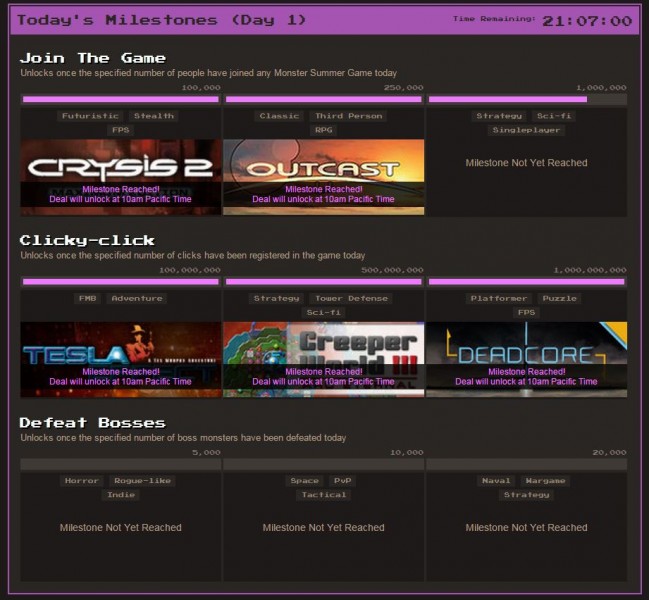





Level 75,000 right now. 🙂
Hey, I have my profile reset to 0, i don’t have my badge and experience.. help?
Anyone else have their progress reset?
I was at level ~350 yesterday, then when I check today, I am only slightly farther, but all of my upgrades are back to 0, and I have 0 gold. Is it just me?
The game states that I have 4 cards, but I can’t find them in my inventory. There is only one card from this sales in my inventory…
Anyone knows what this is?
I’ve seen a upgrade on the side called boss loot can you tell me what the boss loot is and what the default chance of getting it is?